🚀 Tap to Pay is Now Ready to Use!
We’re excited to announce that Tap to Pay on iPhone is now available in our POS system!
With this feature, you can use your iPhone as:
- A card reader
- A table-side payment device
- A portable payment solution for events or on-the-go transactions
- A backup payment method during power or internet outages
All you need is an iPhone — yours, your employee’s, or even a relative’s — and you're ready to collect payments.
🔧 Before You Begin
Please complete a few quick setup steps on the Payment Settings page:
- Set up your Stripe payment account
- Create a location for your payment terminals
- Update POS App on your iPhone to version 6.80
Once that’s done, you can enable Tap to Pay on iPhone during the payment step for any order.
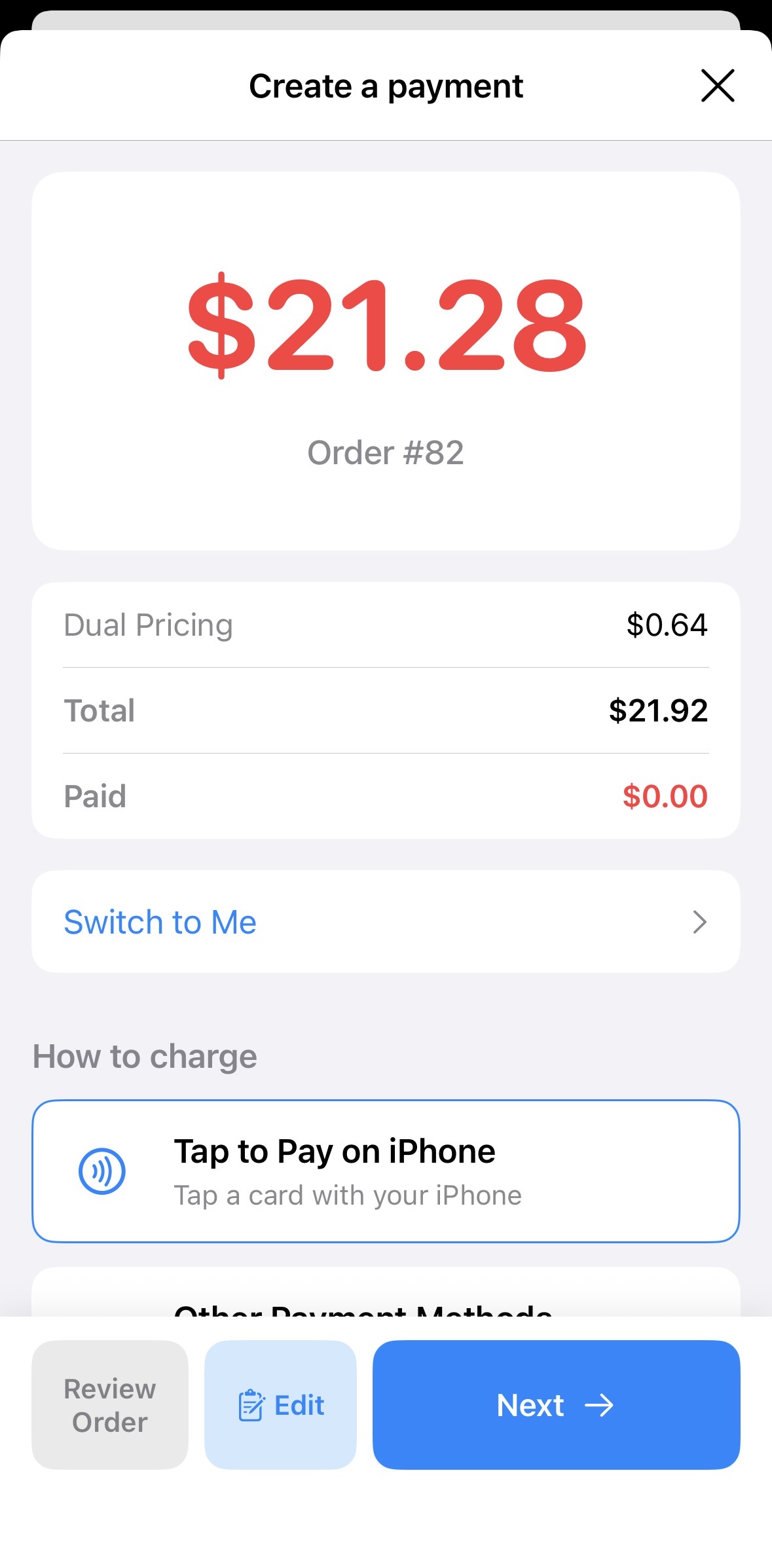
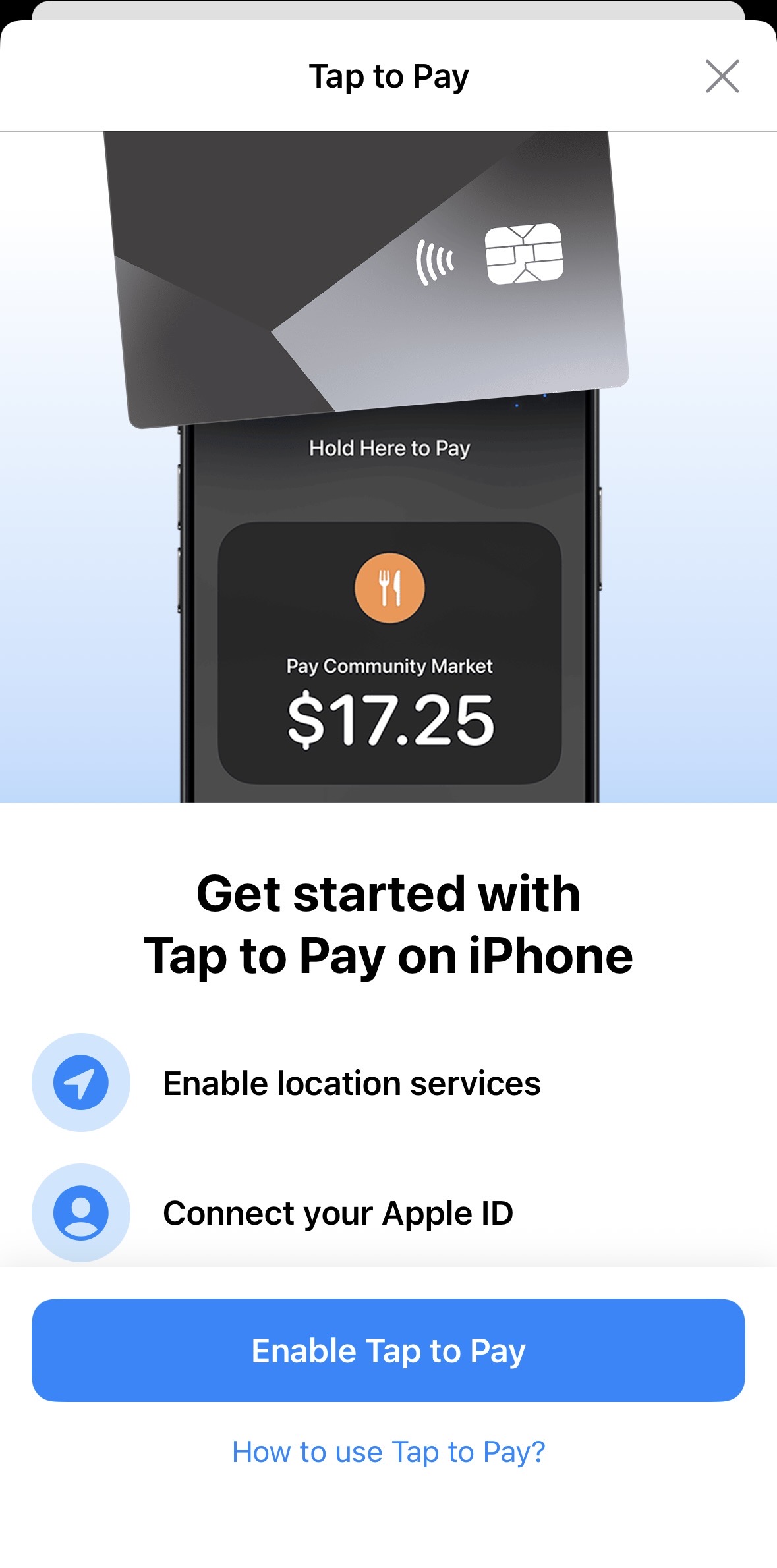
✅ Start Accepting Payments Instantly
After enabling, simply hold your iPhone out, and
3. Update POS app to version 6.80 on yopur iPhone customers can tap their card or phone to pay — no extra hardware needed.

We hope this feature makes your operations more flexible and resilient!
You can read more details in our documentation
Share this with your friends